This is so easy – you are going to say “DUH” but people seem to constantly be searching for how to copy one SmartList in Builder to another. This is exactly the same in Excel Report Builder. So here it is:
Pull up the one you want to copy-
in GP2010 you will see Navigation List too:
Enough said?
Happy Building,
Devon

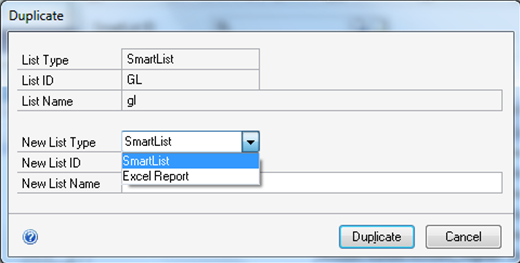

[…] Dynamics GP Builders and Reporting site has a nice look at Making a copy of a Builder SmartList. I covered this in the original 50 Tips session in 2009 and 2010 at Convergence. It’s nice to see […]
Hi Devon,
How does one copy the existing, out of the box, smartlist? My client would like to start with a SL then expand on it in SLB. I know I can find the table and joins in the sdk. But if a client has spent money on SLB…I think they should be able to do it in the SLB interface?
Thanks For any help.
Bill
Yeah – sorry… it doesn’t work that way. I spend a lot of time re-making the “default” SmartLists so that I can add the fields that my clients want.
MS Dynamics GP does have downloads of “pre-made” Smartlists for builder (XML that you can import) on PartnerSource. BUT, although the names are the same as the “default” SmartLists, they are missing many of the features of the “default” SmartLists (goto’s etc.)
Yikes! I was wrong – sort of. See my new post on this…